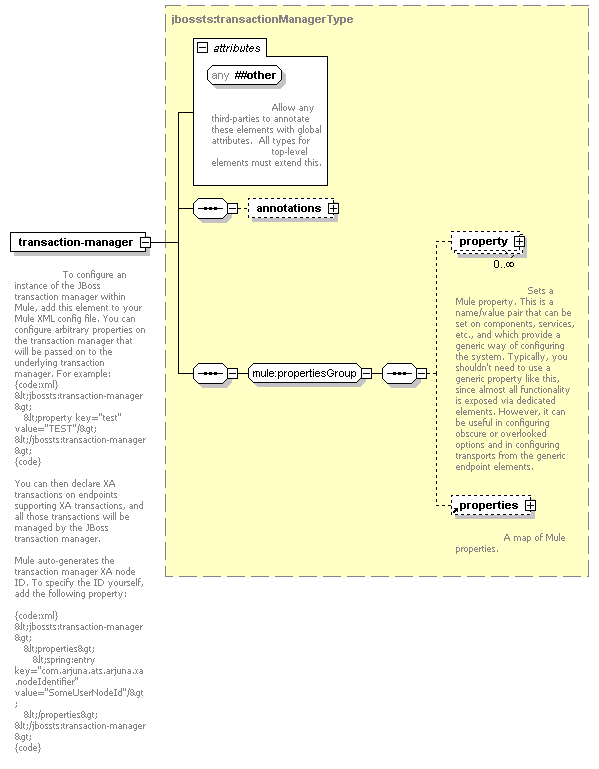
Namespace: |
|
Type: |
|
Content: |
complex, attr. wildcard, 3 elements |
Subst.Gr: |
may substitute for element mule:abstract-transaction-manager |
Defined: |
globally in mule-jbossts.xsd; see XML source |
Used: |
never |
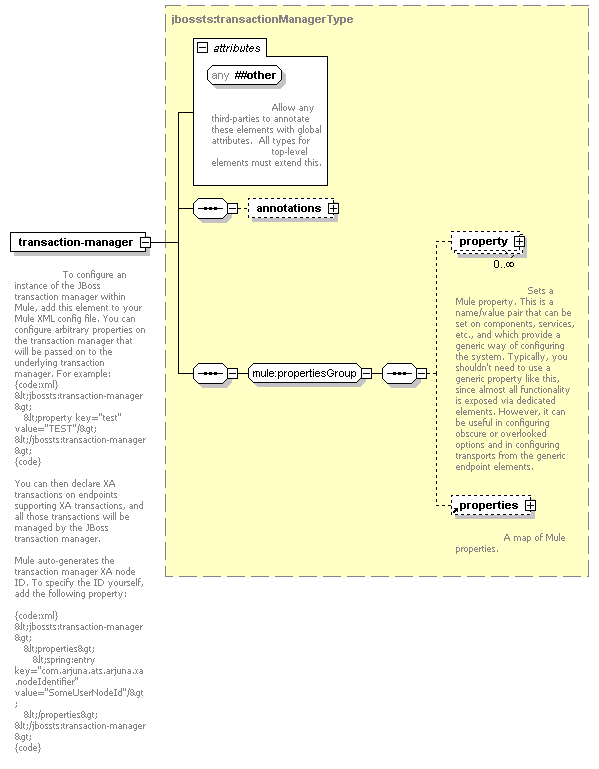
XML Representation Summary |
|||||
| <transaction-manager | |||||
| {any attribute with non-schema namespace} | |||||
| > | |||||
|
|||||
| </transaction-manager> | |||||
| <xsd:element name="transaction-manager" substitutionGroup="mule:abstract-transaction-manager" type="transactionManagerType"/> |
| XML schema documentation generated with DocFlex/XML RE 1.8.5 using DocFlex/XML XSDDoc 2.5.0 template set. All content model diagrams generated by Altova XMLSpy via DocFlex/XML XMLSpy Integration. |